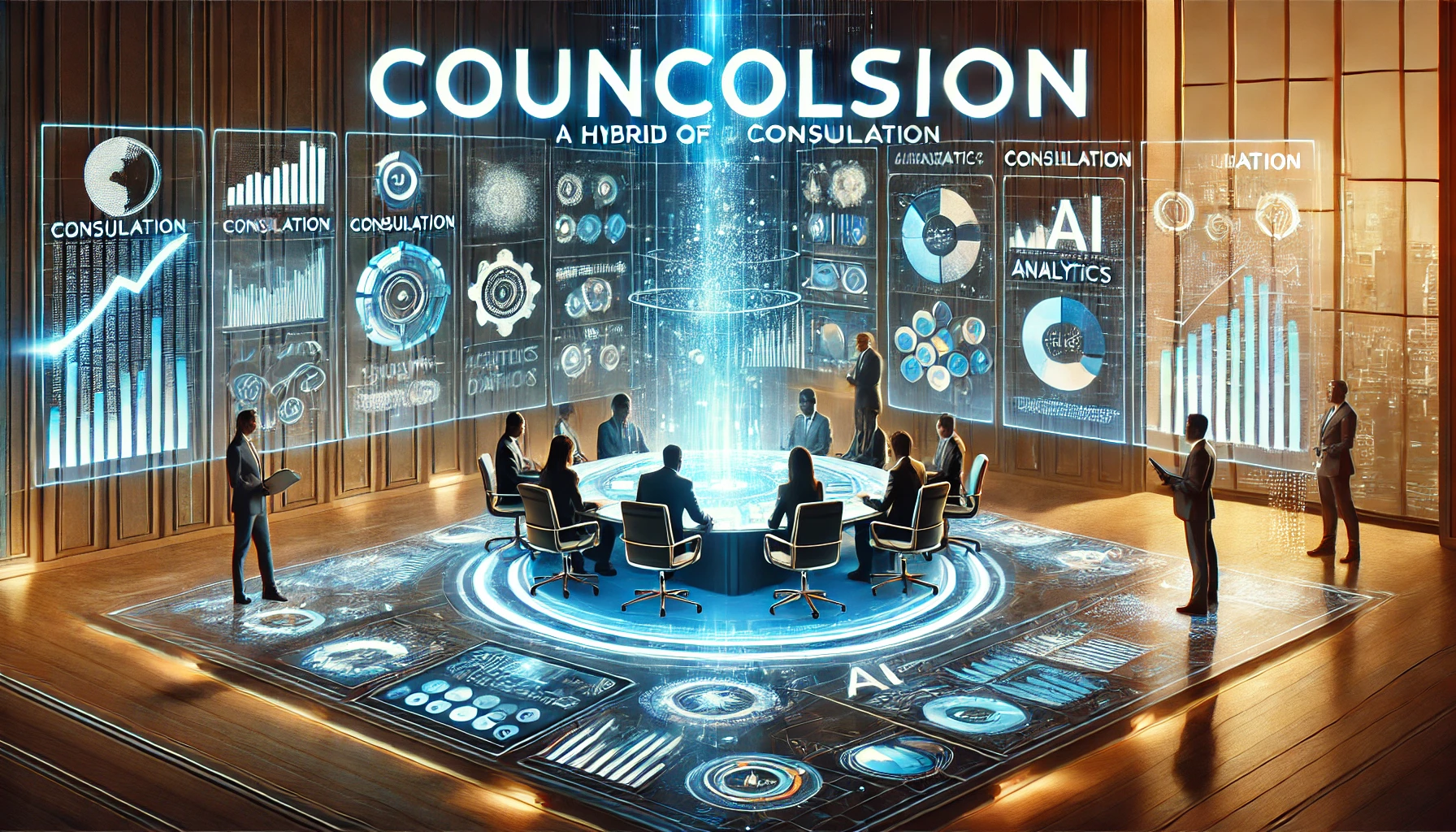Staying connected while flying is no longer a luxury—it’s an expectation. United Airlines provides in-flight Wi-Fi through UnitedWiFi.com, allowing passengers to browse the web, send messages, and even stream entertainment. However, understanding how to access, purchase, and optimize your Wi-Fi experience is essential to making the most of this service. In this comprehensive guide, we’ll cover everything about UnitedWiFi.com, including how to connect, pricing, supported devices, and troubleshooting tips.
What Is UnitedWiFi.com?
UnitedWiFi.com is the official portal for accessing Wi-Fi on United Airlines flights. Once onboard, passengers can connect to the airline’s Wi-Fi network and visit UnitedWiFi.com to purchase an internet plan or access complimentary services. Unlike traditional internet providers, this service operates via satellite, ensuring connectivity even when flying over vast oceans or remote areas.
United Airlines offers different Wi-Fi options depending on the aircraft type, flight route, and satellite provider. The availability of services may vary, so it’s crucial to check your flight details before expecting full connectivity. With UnitedWiFi.com, passengers can browse websites, send emails, chat on messaging apps, and in some cases, stream content on platforms like Netflix or YouTube, depending on the plan purchased.
How to Connect to UnitedWiFi.com on Your Flight
Connecting to United Airlines’ in-flight Wi-Fi is straightforward. Once you are on the plane and seated, follow these steps to get online:
- Enable Airplane Mode – Before takeoff, switch your device to airplane mode. Then, turn on Wi-Fi.
- Connect to the Wi-Fi Network – Look for the Wi-Fi network named “United_Wi-Fi” or a similar variation.
- Open Your Browser – Once connected, open a web browser and go to UnitedWiFi.com. This is the official portal where you can purchase a plan or access available services.
- Select a Wi-Fi Plan – Choose from the available Wi-Fi plans based on your needs. You can buy an internet pass for the entire flight or opt for a subscription if you’re a frequent traveler.
- Make Payment (If Required) – Enter your payment details and complete the transaction. Some flights offer free messaging, so you may not need to pay for basic connectivity.
- Start Browsing – Once your purchase is complete, you can start using in-flight Wi-Fi to browse, send emails, and stay connected during your flight.
Passengers can also check the United app before their flight to confirm whether Wi-Fi will be available on their specific route.
United Airlines Wi-Fi Pricing & Plans
United Airlines offers different pricing options depending on the route and provider. The cost of in-flight Wi-Fi varies based on whether you’re flying domestically or internationally.
- Domestic Wi-Fi Plans – Prices typically range from $8 to $10 per flight for standard browsing access.
- International Wi-Fi Plans – For long-haul flights, expect to pay between $10 and $20 per flight, depending on coverage.
- Subscription Plans – United offers a monthly Wi-Fi subscription for frequent travelers, starting at $49 per month for domestic flights and around $69 per month for international access.
- Free Messaging – On some flights, passengers can use messaging apps like WhatsApp, iMessage, and Facebook Messenger for free.
Pricing can fluctuate depending on satellite providers such as Panasonic, Gogo, or Viasat. Passengers should check UnitedWiFi.com or the United app for up-to-date pricing information before their flight.
Supported Devices and Wi-Fi Restrictions
United Airlines’ Wi-Fi service supports a variety of devices, including:
- Smartphones (iOS & Android)
- Tablets (iPads, Samsung Galaxy Tabs, etc.)
- Laptops (Windows & Mac)
- E-Readers and Other Wi-Fi Enabled Devices
There are some limitations, nevertheless, to be aware of. UnitedWiFi.com does not support:
- Voice calls over Wi-Fi (VoIP services like FaceTime Audio, Zoom calls, and Skype calls are blocked to maintain a quiet cabin environment).
- Large file downloads (Streaming or downloading large files can be restricted based on your plan).
- High-bandwidth activities like HD streaming may be limited depending on network congestion and the plan purchased.
While basic browsing, social media access, and email usage are generally allowed, heavy internet users should check the available plan details before purchasing.
How Fast Is United Airlines Wi-Fi?
The speed of United Airlines’ in-flight Wi-Fi depends on the type of aircraft and the satellite provider. Speeds typically range between 3 to 10 Mbps, which is sufficient for general browsing, messaging, and light streaming. However, performance can vary due to factors like altitude, weather, and the number of passengers using the service.
Some newer United aircraft, particularly Boeing 737 MAX and Airbus A321XLR, feature faster Viasat satellite connections, which provide better speeds and lower latency compared to older aircraft using legacy Panasonic or Gogo networks.
Troubleshooting Common UnitedWiFi.com Issues
Passengers occasionally experience issues when connecting to UnitedWiFi.com. Here are some common problems and solutions:
- Can’t Find the United Wi-Fi Network – Ensure your device’s airplane mode is on, and Wi-Fi is enabled. If the network doesn’t appear, try turning Wi-Fi off and on again.
- UnitedWiFi.com Won’t Load – Clear your browser’s cache and ensure you’re not using a VPN, which might interfere with the connection.
- Slow Internet Speeds – Performance can vary based on the number of passengers using the service. If speeds are slow, try reconnecting or waiting for off-peak times.
- Payment Issues – If your transaction fails, try using a different card or ensure your billing information is correct.
If problems persist, flight attendants can provide guidance, though they may not always have technical support on board.
Is UnitedWiFi.com Worth It?
For travelers who need to stay connected for work or personal reasons, UnitedWiFi.com is a valuable service. While it isn’t as fast as home or office internet, it allows passengers to remain online, check emails, and stay productive. Frequent travelers may benefit from United’s monthly Wi-Fi subscription, which can be more cost-effective than purchasing Wi-Fi on each flight.
However, casual travelers who don’t need internet access may find the cost unnecessary, especially since some flights offer free messaging. If your goal is to stream videos or engage in heavy internet use, the speeds and restrictions may not meet your expectations.
Final Thoughts
United Airlines’ in-flight Wi-Fi service, accessible through UnitedWiFi.com, offers a convenient way to stay connected while flying. Whether you need to send an urgent email, browse social media, or chat with friends, United’s Wi-Fi plans provide a range of options to fit different needs and budgets. By following the connection steps, choosing the right plan, and troubleshooting common issues, you can ensure a seamless in-flight internet experience.
As technology improves, United Airlines continues to upgrade its Wi-Fi services, offering faster speeds and better coverage. Whether you’re a frequent flyer or an occasional traveler, understanding how to use UnitedWiFi.com will help you make the most of your journey.